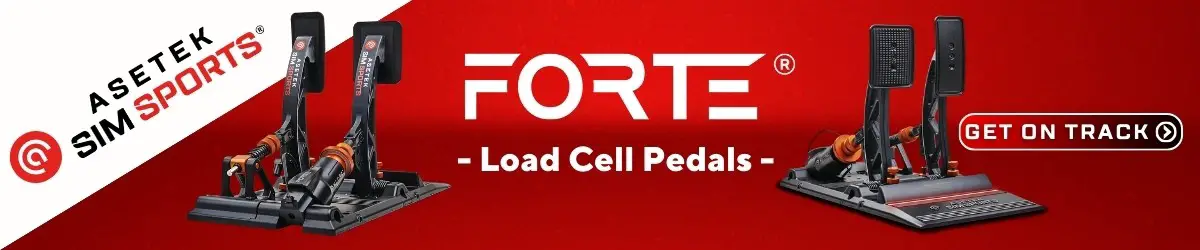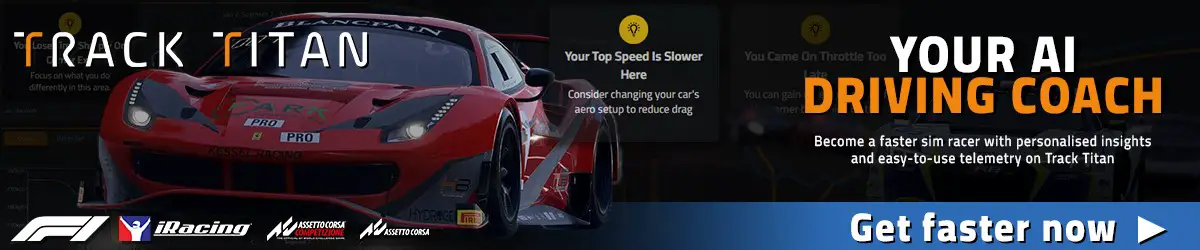The Assetto Corsa community is packed full of great mods and creators, here we have a great guide on how to install and set up these creations.
Dive into the heart of innovation within the sim racing community with this guide to mods in Assetto Corsa, and get ready to turbocharge your gameplay like never before.
Picture this: You’ve spent countless hours mastering the curves, breaking records, and feeling the enjoyment of racing in Assetto Corsa. Yet, there’s a part of you yearning for more, more cars, more tracks, and an even more immersive experience.
Enter the world of mods – a treasure trove of content created by enthusiasts, ready to take your Assetto Corsa experience to new heights. But how do you start? Fear not, dear reader, for we are about to embark on a journey through the ins and outs of installing mods in Assetto Corsa, ensuring you have all the knowledge and tools needed to revamp your racing world.
The Power of Mods: Before we dive into the nitty-gritty, let’s talk about why mods are such a game changer. Mods, short for modifications, are user-created content that can alter, enhance, or add to the original game.
In the case of Assetto Corsa, mods can range from new cars and tracks to graphical enhancements, and even entirely new gameplay mechanics. The possibilities are endless, and the community is vibrant and ever-evolving. So, if you’re looking to freshen up your Assetto Corsa experience, mods are the way to go.

Step 1: Preparation: First things first, you need to ensure your game is ready for modding. Assetto Corsa supports modding out of the box on PC, but it’s always good practice to back up your game files before making any changes. This way, if anything goes awry, you can easily revert to the original state. Additionally, make sure your game is up to date to ensure compatibility with the latest mods.

Step 2: Finding Mods: Now that your game is prepped and ready, it’s time to hunt for mods. Websites like RaceDepartment, AssettoCorsa.club and us here at Simrace247 are treasure troves of high-quality mods from creators in the community.
Browse through the categories, read the reviews, and download mods that catch your eye. Remember, the Assetto Corsa community is a passionate bunch, so don’t hesitate to ask for recommendations or read through user experiences to find the best mods.
Step 3: Installation – The Basics: With your mods downloaded, it’s time to install them. Most mods come in a compressed format like .zip or .rar, so you’ll need a program like WinRAR or 7-Zip to extract them. Once extracted, you’ll typically find a folder structure that mirrors the Assetto Corsa directory. Here’s a general guide on where to place the most common types of mods:
- Cars: Extract to the ‘content/cars’ directory.
- Tracks: Extract to the ‘content/tracks’ directory.
- Skins: Extract to the relevant car’s skin directory, usually located in ‘content/cars/[car name]/skins’.
Step 4: Installation – Advanced Mods: Some mods, like graphical enhancements or gameplay tweaks, might require a bit more work. These mods might come with their installer, or require you to manually place files in the game’s directory. Always read the installation instructions provided by the mod creator. If you’re ever in doubt, the community forums are a great place to seek help.
Jacob Capello drops a great guide.
Step 5: Configuring Mods: Once installed, some mods may require additional configuration. This could be in the form of in-game settings, or external configuration files. Again, refer to the mod’s documentation for guidance. Taking the time to properly configure mods can significantly enhance their performance and your overall experience.
Step 6: Troubleshooting: Mods are created by the community and, as such, they might not always work perfectly. If you encounter issues, the first step is to check the mod’s documentation and forums for known issues and solutions. If that doesn’t help, try reinstalling the mod or reaching out to the community for support.
Remember, the modding community is vast and helpful, and someone has likely encountered the same issue before.
You may hear some names mentioned within the mod’s community as essentials.
So what are you waiting for?
Installing mods in Assetto Corsa is a gateway to a world of unlimited possibilities. It allows you to tailor the game to your preferences, explore new content, and join a community of like-minded enthusiasts.
With the steps and tips provided in this article, you’re now equipped to dive into the modding scene and elevate your Assetto Corsa experience. So, buckle up, start your engines, and prepare to embark on a modding adventure like no other!