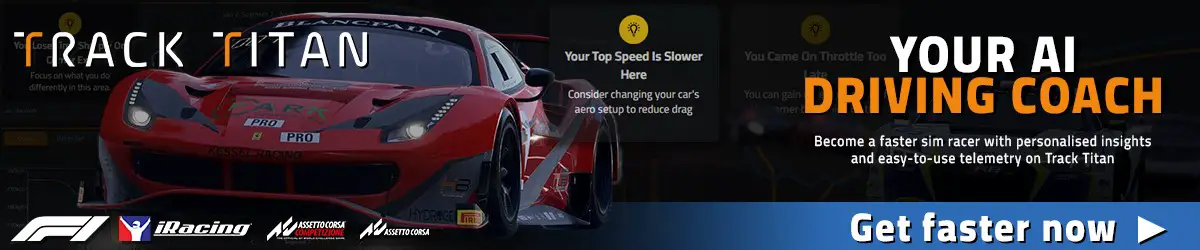Here we see some great advice on how to protect your Xbox and PlayStation accounts. Plenty of useful tips and ideas.
We all love gaming on our Xbox and PlayStation consoles, here we see a very useful guide on how to protect your Xbox and PlayStation accounts to ensure you stay safe and protected.
It is essential to take the necessary steps to protect your Xbox and PlayStation accounts against threats from hackers. Fortunately, there are a number of steps you can take to secure your gaming accounts.
Use strong passwords
You should ensure that your passwords are difficult for potential hackers to guess by choosing a password that contains at least 8-12 characters, along with a mixture of uppercase and lowercase, numbers and special characters. You should also be wary of using numbers in sequence. Though these suggestions may sound overly obvious, it should be noted that a lot of people choose generic and common terms for their passwords.
Shockingly, a recent poll and infographic presented by ExpressVPN highlighted that almost 44% of respondents use their date of birth in their passwords, while 32.2% use their phone numbers. Clearly, this is a no-go from an account security perspective. It’s understandable that, for most, a password should be easy to remember, which is why such basic phrases like 123456 and the word “password” itself are among the most commonly used passwords around the world. However, the issue with favouring easily remembered phrases like these is that they can be hacked with ease. Especially when there’s so much sensitive and private data now stored online, it’s really essential that we take better care to set efficient passwords.
Two-step verification
Both gaming companies offer two-step verification, also known as Two-Factor Authentication, and it is highly recommended that you take advantage of this security option. With Xbox, this can be activated via your Microsoft account and the extra layer of security means that even if someone possesses your password, they will still not be able to access your account. This would not be possible if they do not have access to your security information in the form of your contact method, for example, email address or mobile. You can also set up trusted devices. Microsoft has also introduced a number of security options to replace passwords, including biometrics and authenticators.
https://www.facebook.com/watch/?v=317641920173277
With PlayStation, it works in the same way. When you sign in on one of your devices, PlayStation will send a verification code to your mobile phone to ensure that you are the only person who can access your account.
Use different passwords for each account
Another way to protect your gaming accounts is to ensure that you use different passwords across all accounts, this also applies to email accounts. This is a simple but effective way to reduce the risk of losing access to your gaming accounts as it ensures that the loss of one password does not lead to you losing access to your other accounts. If having countless passwords sounds like a lot to remember, you should probably use a password manager.
Be wary of suspicious links
You should also be wary of suspicious links you encounter on the internet particularly on social media and in emails. Always check the URL to ensure it isn’t a malicious link, which would be likely to contain unusual words. The best solution is to type the Xbox and PlayStation URLs into the browser to avoid becoming the victim of a hacker.
Never share your details with others
Once you have chosen a difficult-to-guess password, it should be a closely guarded secret. You should never share your personal log-in details or password with anyone to be on the safe side. You should certainly avoid sharing your details with someone who has offered to help you in a game, as there is every chance this could lead to the loss of your account.
Hopefully, this guide will have given you some useful pointers in order to make sure your Xbox and PlayStation accounts are as secure as possible to guard against unauthorised access.