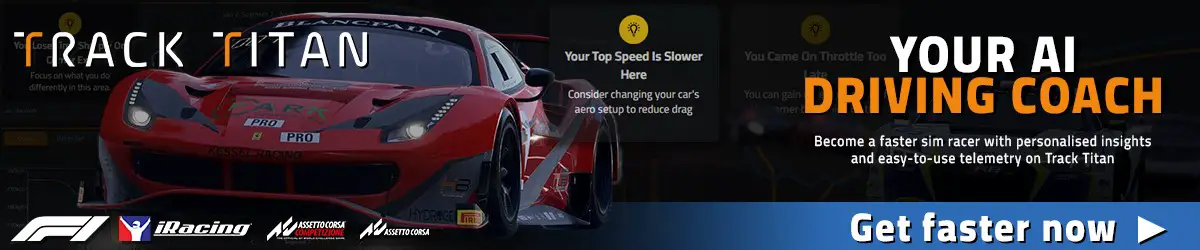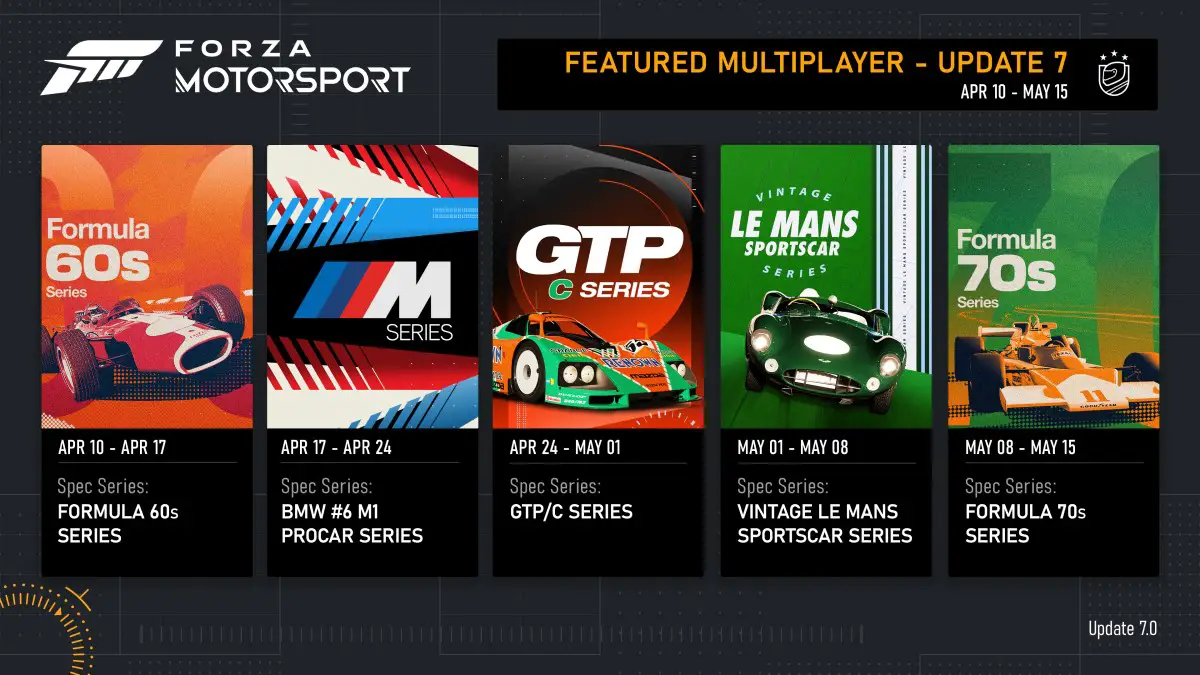A great iRacing video that helps with the .INI files. Here we see how we can edit and adjust to improve the user’s sim racing experience.
Here we see a great video by Rich’s iRacing going into detail on how to adjust the settings for .INI files in iRacing. To some, this may sound confusing already. However, watch this easy going tips video and you will realize it is simple and effective. With that now said (as some may have had the thought of this being difficult), we can now see the benefits of tailoring the .INI files.
Giving three very useful tips and how to adjust, we can see the benefit of how this can help you in iRacing. One of the very useful tips is mentioning that you can adjust the setting to move the User Interface around the screen to your preference…..very useful.

About iRacing
Drive officially licensed car replicas engineered from the ground up in cooperation with real-world race teams, applying accurate mechanical and dynamic models.
Go head to head with real drivers all over the world thanks to our skill-based matchmaking and license progression system ensuring competitive racing at all levels.
Race on your own or with a team featuring driver swaps in addition to crew chief and spotter positions!
Whether you want to experience a NASCAR Cup car, a World of Outlaws Sprint car, an open-wheel IndyCar, an Australian Supercar, an IMSA Prototype or Touring Car, or the ultimate: an FIA Grand Prix car, iRacing’s online racing simulations offer them all. All you need is a computer equipped with one or more USB ports, and a digital wheel/pedal, or gamepad backed by a high-speed Internet connection. iRacing does the work for you by organizing and managing more than 80 official racing series, or you can choose to race in more than 400 private leagues or launch your own hosted events.
Looking for top class iRacing Leagues to join? visit our League Partners: